Computer System Overview
(Part-1)
Questions and Answers
Class 11 - Informatics Practices / Computer Science
Q1: What is a computer?
Answer: A computer is an electronic device, under the control of instructions stored in its memory that can accept data (input), process the data according to specified rules(Program), produce information (output), and store the information for future use.
The word 'computer' comes from the word 'compute' which means to calculate. Therefore, a computer is an electronic device that can perform arithmetic operations at high speed.
Q2: Why a computer is also called a data processor?
Answer: A computer is also called a data processor because it can store, process and retrieve data whenever desired.
Q3: Why is a computer considered as a system?
Answer: A computer is considered as a system, because of different units work as a single unit in computer for central objective ,that’s why it is a system or a computer system.
Q4: What is data processing?
Answer: The activity of processing data by using computers to get meaningful information is called data processing.
 |
| Data Processing |
Q5: What is difference between data and information?
Answer: Data are raw numbers or other findings which, by themselves, are of limited value.
Information is data that has been converted into a meaningful and useful context.
Further analysis and interpretation of information yields knowledge.
Q6: What are the components of a computer system?
Answer: A computer system primarily comprises of
1. A central processing unit (CPU),
2. memory,
3. input/output devices, and
4. storage devices.
CPU is further divided into two main sub-components i.e. Control Unit (CU) and arithmetic logic unit (ALU).
The arithmetic and logic unit (ALU) is the part of CPU where actual computations (arithmetic or logical) take place. The control unit directs and controls the activities of the computer system. While performing these operations the ALU takes data from the temporary storage area inside the CPU named registers.
All these components function together as a single unit to deliver the desired output.
Q7: What do you understand by IPO cycle?
Answer: It stands of Input-Process-Output cycle. A computer follows IPO cycle i.e. it takes data as input, processes it and takes out information as an output.
Q8: What role does input play on a computer?
Answer: Roles an input unit plays in a computer are:
- Acts as an interface between the user and the CPU
- Accepts data and instructions to feed into CPU
Examples are keyboard, mouse, light pen, touch screen etc.
Q9: What role does the output play on a computer?
Answer: Computers talks to the outer world (humans) via output devices. Output unit takes machine coded output results from the processor and converts them into a form that can be used by human beings.
Q10 (MCQ): Computer system has a unit, which displays the results from it.
(a) Central Processing Unit
(b) Memory Unit
(c) Input Unit
(d) Output unit
Answer: (d) Output unit
Q11(MCQ): Which of the following is NOT an input device?
(a) Scanner
(b) Speaker
(c) Keyboard
(d) Mic
Answer: (b) Speaker
Q12: Define hardware. Give an example.
Answer: Physical components of a computer system are known as hardware. Eg. Keyboard, CPU, Monitor, Printer etc.
Q13: Define Software.
Answer: Software is a set of instructions written to achieve the desired task and are mainly categorised as system software, programming tools and application software.
Q14: What is central processing unit? Is it a hardware and software?
Answer: CPU or central processing unit is the main controlling and processing unit of computer where all calculations takes place.
CPU is also known as brain of computer system because it directs, guides and controls working of computer system. It is a hardware.
CPU is also popularly known as microprocessor.
CPU consists of:
1. Arithmetic Logic Unit (ALU): ALU performs all the arithmetic and logic operations that need to be done as per the instruction in a program.
2. Control Unit (CU): CU controls sequential instruction execution, interprets instructions and guides data flow through the computer’s memory, ALU and input or output devices.
3. Registers: CPU stores the data as well as instructions in its local memory, 'called' registers. Different registers are used for storing data, instructions or intermediate results.
Q15: What are the main five functions performed by a digital computer?
Answer: Any digital computer performs five functions broadly:
1.Take data as input
2.Stores data/instructions
3.Process those stored data
4.Generate the output
5.Control all above steps
Q16: Which part interprets program instructions and initiate control operations?
Answer: Control Unit (CU)
Q17: What is primary memory or main memory?
Answer: Primary memory : This is the storage section of computer which is used to store data or instructions or both for processing purpose. This is non-volatile in nature.
Q18: Name the two types of primary storage/memory.
Answer:
1. Random Access Memory (RAM)
2. Read Only Memory (ROM)
Q19: What is Memory Access Time?
Answer: The total time taken to access Data from memory is known as Memory Access Time.
Q20: What is RAM?
Answer: RAM stands for Random Access Memory. This is the main memory of computer used to retain user’s instructions and data for processing purpose. This is volatile in nature . RAM supports both read and write operations.
Q21: What are the types of RAM?
Answer:
1. Dynamic RAM (DRAM)
2. Static RAM (SRAM)
☞See also:
Python Basics (Q & A)Python Basics (Q & A) Part-2
Python Basics - Variables (Q & A)
Python Basics - Literals (Q & A)
Python Basics - Augmented Assignment Operators
Python Basics - String Manipulation (Part-1)
Python Basics - String Manipulation (Part-2)
Python Basics - List Manipulation (Part-1) Q & A
Python Basics - List Manipulation (Part-2) Q & A
Python Basics - Numpy Arrays (Part - 1) Q & A
Python Basics - Numpy Arrays (Part-2) Q & A
Buy Class 11 - Informatics Practices with Python (S. Chand Publisher)




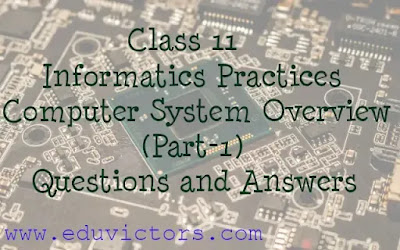
No comments:
Post a Comment
We love to hear your thoughts about this post!
Note: only a member of this blog may post a comment.