Numpy Arrays (Part-1) - Question and Answers
CBSE Class 11 - Informatics Practices - Python Basics
Q1: The following statement has an error. Write the correct statement.
>>> import numpy as np
>>> a = np.array(1,2,3,4)
Answer: The second statement should be a = np.array([1,2,3,4]) to create an ndarray.
Q2: What is the output of the following program?
import numpy as np
list1 = [1,2,3,4,5]
np1 = np.array(list1)
print(type(np))
print(type(np1))
print(np1[2])
print(np1.shape)
Answer:
<class 'module'>
<class 'numpy.ndarray'>
3
(5,)
Q3: Create an 1D array of 5 elements with random values in numPy.
Answer: empty( ) creates array filled with random numbers.
import numpy as np
arr1 = np.empty(5)
print(arr1)
Q4: What will be the output of the following snippet?
import numpy as np
n1 = np.zeros(5)
print(n1)
Answer: Here, the zeros( ) creates an array (1D) of 5 elements filled with zero float values.
Q5: Write a python statement to create Numpy 1D array of five elements filled with zero integers.
Answer:
n1 = np.zeros(5, dtype = np.int)
Q6: Write python statement to create Numpy 1D array of five elements having all ones.
Answer:
n1 = np.ones(5)
Q7: Explain what do the following three statements do?
import numpy as np
n1 = np.full(5,9)
print(n1)
Answer:
Statement 1: Imports numpy module.
Statement 2: Creates a numpy constant array (1 dimensional) of five elements. Each element has value 9.
Statement 3: displays values of n1 array i.e. [9. 9. 9. 9. 9 ]
Q8: What does the following state do?
a1 = np.fromstring('1, 2, 3, 4', dtype=int, sep=',')
Answer: It creates 1D numpy integer array from the given string.
Q9: Consider the following ndarray creation, what will be the output of array2.dtype? What does it tell?
array2 = np.array([5,-7.4,'a',7.2])
print(array2.dtype)
Answer: Output is: 'U<32'
'U<32' indicates that there is a string value in the list, all values are promoted to string type i.e. Unicode-32 data type.
Q10: What is the purpose of arange( ) function? Explain by giving an example.
Answer: arange() is a shorthand for arrayrange(). This function is analogous to the range() function of Python. aranage( ) returns an array with evenly spaced elements as per the interval.
Syntax is:
arange([start,] stop[, step,][, dtype])
where
start : [optional] start of interval range. By default start = 0
stop : end of interval range
step : [optional] step size of interval. By default value is 1
dtype: type of output array
e.g.,
import numpy as np
np.arange(5) #creates an array of 5 elements is created with stop value 5 and step size 1 i.e. [0 1 2 3 4]
np.arange(5.0) # creates an array of floats with stop value 5.0 i.e. [0. 1. 2. 3. 4. ]
print(np.arange(1,10)) #creates an array with start value 1, stops at 9 and step size is 1
print(np.arange(10, -10, -2)) # creates an array from 10 to -8 decremented by 2 i.e. [10 8 6 4 2 0 -2 -4 -6 -8]
Q11: Create an ndarray with start value -2, end value 24 and step size 4.
Answer: array1 = np.arange( -2, 24, 4 )
Q12: Are Numpy arrays mutable or not?
Answer: Mutable.
Q13: Write a program to copy existing NumPy array.
Answer:
import numpy as np
x=np.array([1,2,3, 6, 10])
y=x
z=np.copy(x)
print(x)
print(y)
print(z)
☞See also:
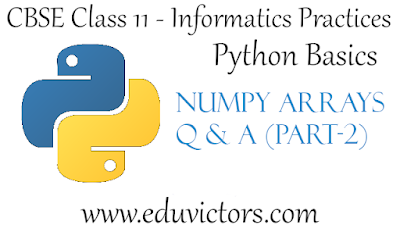




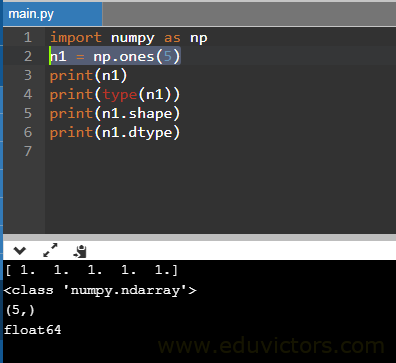






No comments:
Post a Comment
We love to hear your thoughts about this post!
Note: only a member of this blog may post a comment.