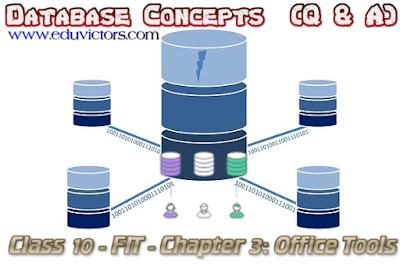Database Concepts
Class 10 - FIT - Chapter 3: Office Tools
(Q & A)
Q1: What is database? Give example.
Answer: A database is a collection of related information organised as tables is known as database, e.g. INGRES, MySQL etc.
Q2: What is MS Office suite?
Answer: Microsoft office is a suite of products that aim at making easy integration of data between different applications such as Word Processor, Spreadsheet, Presentation Graphics and Database Manager.
Q3: Define the term DBMS.
Answer: The full form of DBMS is Database Management System. It is a computer based record keeping system.
Q4: State the primary goal of a DBMS.
Answer: To provide a convenient and efficient environment in which we can store and retrieve information.
Q5: What is MS Access?
Answer: Microsoft Access is a Relational Database Management System (RDBMS) that you can use to store and manipulate a large amount of information.
Q6: What is a relational database? Define RDMBS?
Answer: A Relational Database is a database, which consists of tables of related information that are linked together based on a key field. In RDBMS, the data is organized in the form of tables (i.e., rows and columns). These tables are called relations. Each row in a table represents a relationship among a set of values.
Q7: Write any two uses of a database management system.
Answer:
1. DBMS is used to store data at a centralised location.
2. It is used to minimise data redundancy and data inconsistency.
Q8: What is a field?
Answer: A field is a category of information. It contains a set of characters, which have a proper meaning.
Q9: Write any two advantages of using database or DBMS.
Answer:
1. Can ensure data security.
2. Reduces the data redundancy.
Q10: What is a record?
Answer: A record is a collection of data items, which represents a complete unit of information.
Q11: Define the primary key with an example.
Answer: A field which uniquely identifies each record in a table is known as the primary key. e.g. studentId is the primary key of the Student table.
Q12: Give one advantage of using the primary key.
Answer: A primary key uniquely identifies the record in the table.
Q13: Give any two disadvantages of the database systems.
Answer:
1. High complexity
2. Database failure
3. Administrative and maintenance costs.
Q14: Write the significance of a foreign key.
Answer: A foreign key is used to Establish a relationship between any two tables of RDBMS.
Q15: Fill in the blanks:
(i) MS Office is a product of ________________ .
(ii) MS Access is a relational ______________.
(iii) Database is a logical __________________ data.
(iv) In RDBMS Data is organized in the form of _______________.
(v) A record is a collection of ____________.
Answer:
(i) Microsoft
(ii) database management system (RDBMS)
(iii) collection of related
(iv) table
(v) data items
Q16: Distinguish between data and information.
Answer: Data is a collection of raw facts whereas information is a processed data.
Q17: What is the default extension of MS Access database?
Answer: MDB
Q18: What is a composite key?
Answer: It is a primary key in a table and foreign key in another table.
Q19: What is Design View in MS Access?
Answer: It provides the tool for creating a field in a table/report.
☛See also:
XML Basics (MCQs)
HTML (SA-2) MCQs
Programming Languages
Societal Impacts of IT (MCQs)
SA-1 FIT Sample Q. Paper
SA-2 FIT Sample Q. Paper
Foundation Of Information Technology (FIT) - Sample Question Paper - (2017-18)
Ch1: Internet Basics (Very Short Q A)
☛See also:
XML Basics (MCQs)
HTML (SA-2) MCQs
Programming Languages
Societal Impacts of IT (MCQs)
SA-1 FIT Sample Q. Paper
SA-2 FIT Sample Q. Paper
Foundation Of Information Technology (FIT) - Sample Question Paper - (2017-18)
Ch1: Internet Basics (Very Short Q A)